Unleash Your Passion for People
Unleash Your Passion for People
MODULE 5 SKILLS TRAINING
FLIPBOOK VERSION
Due to the content-rich nature of the training, the Flipbook is best read on a larger screen such as a desktop computer, laptop, or tablet. It is not well suited to reading on a mobile phone.
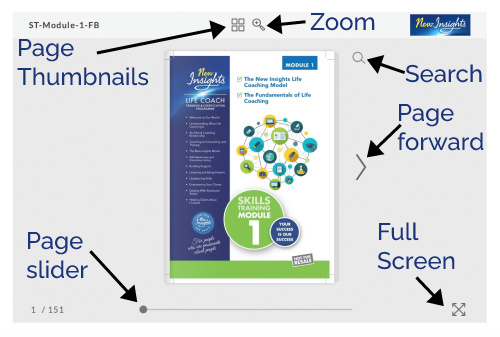 Flipbook icons explained
Flipbook icons explainedClick on the Full Screen icon at the bottom right of the grey block to get a full screen rendition. The icon then changes to Exit Full Screen mode (or press the 'esc' button on your keyboard).
Click the arrows to the left and right of the page to flip through the document. On a mobile phone swipe right to left to flip through the pages. Use the page slider to access certain pages in the document more quickly.
The magnifying glass icon above the Flipbook allows for Zoom-in and Zoom-out (large screens only). Click on the thumbmail icon to display all the individual pages.
Clickable links (for example in the Contents Page) are highlighted.


